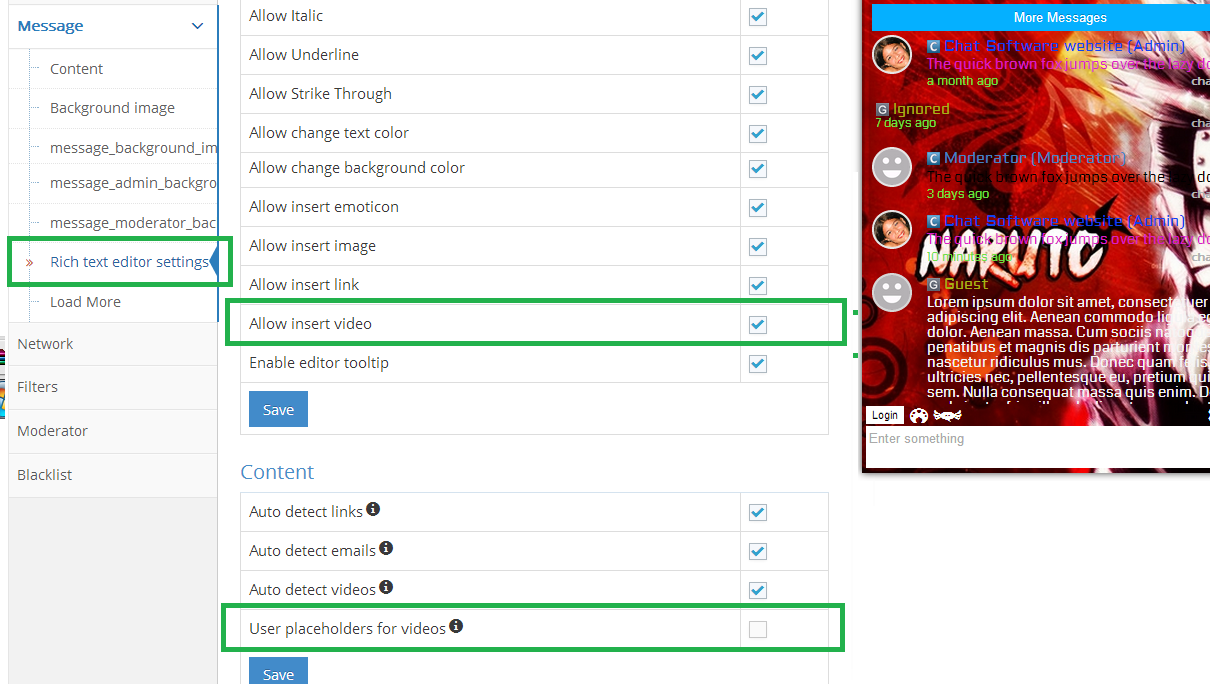
To have videos from Youtube and other places display directly to the chat room without 1st displaying a preview (placeholder) simply enable the following settings from the dashboard. Under the "Message" tab click "Rich Text Editor Settings". Then make sure the "Allow Insert Video" is checked and "Use placeholders for videos" is unchecked and Save. And now videos will display instant ...
No comments:
Post a Comment